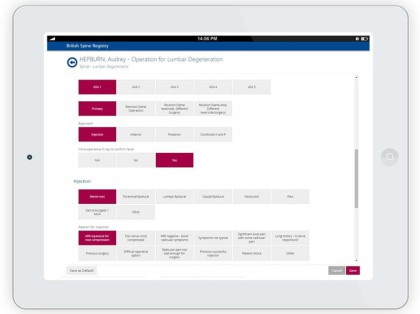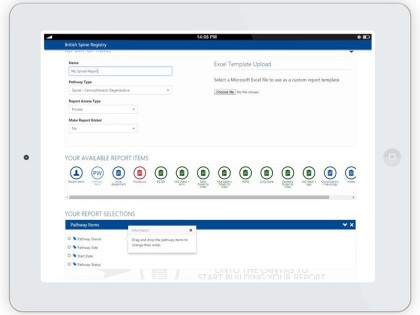Information for professionals
The Registry has been commissioned by the British Association of Spine Surgeons (BASS) to give you, our members, the opportunity to collect data on your patients prospectively.
The registry was established and is controlled by surgeons.
It is inevitable that some form of central data registry will be made compulsory in the future, due to either pressure from Commissioners or revalidation. We encourage all of our professional colleagues to use the BSR as part of their PROMs collection and good practice.
How does it work?
The registry is web-based so as to be easily accessible with minimal infrastructure input needed at hospital level.
The registry enables you as a Spine Consultant to collect the amount of data that suits you and your working practice.
On adding a patient to the registry, you can choose to add diagnosis, indications, complexity factors and your procedure information in just a few minutes. The system requests all the appropriate PROMs information, at the right times, from your patients via email and a secure web-based patient portal.
How do I report on my data?
You can view your patient data in real time, giving you an accurate and representative picture of your individual patient progress, as well as your patient cohort as a whole.
As a registry user, you will be able to run reports of your patient data at any time.
This report can include any information you have entered into the registry; diagnosis, surgical procedures, complications and PROMs.
These reports can be used for research, audit and your own revalidation.
The Best Practice Tariff Report
The Best Practice Tariff Report is available in your Ad Hoc reports, now with the new features of filtering by organisation and the report download audit trail.
It was temporarily removed due to concerns from NHSE about GDPR, however, these concerns have now been addressed.
Instructions to run the report;
1 - Select the bar chart icon in the top navigation bar to reach the reports page
2 - Access the BPT Report in the Ad-Hoc Reports section
3 - Run the report by clicking on the green arrow for that report
4 - Add the start and end date required for the report
5 - Now select your organisation from the 'Location of Procedure' field
6 - Select 'Export to Excel' or 'Show in Window' depending on preference
If you have any questions, please email customer support at customer.support@amplitude-clinical.com.
Data security
Your data is completely secure and will not be shared with other surgeons.
This Registry enables the collection of personal data regarding Patients undergoing spinal treatment.
All data is subject to GDPR, and as such is collected under the following principles.
The BSR/ BASS is the Data Controller, and Amplitude is the Data Processor under data protection rules. The BSR is registered with the Information Commissioner's Office (ICO) – ZA229831.
Submitted data will be stored securely, as per ICO requirements on an ISO certified server subject to NHS data standard requirements.
Whilst there is no requirement for you to register as a Data Controller with the ICO, it is a recommendation. Terms and conditions of usage of this Registry require you to abide by GDPR.
Can my secretary or support staff help me?